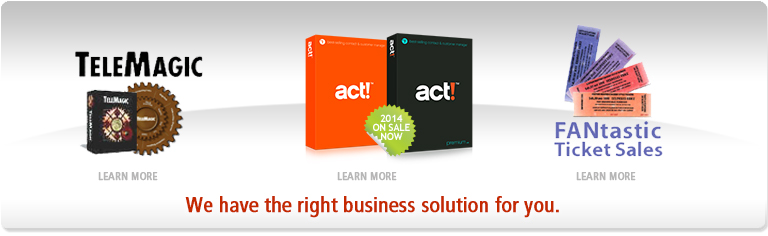
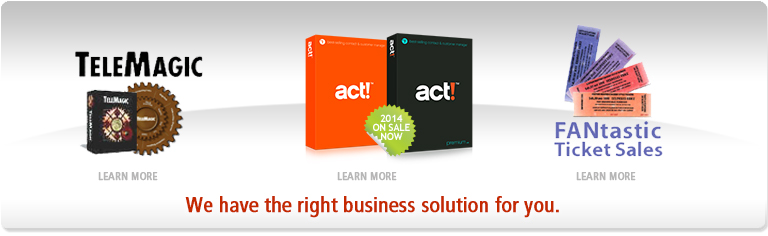
Products - ACT! 2014
[About ACT!] | [New Features] | [Release Enhancements] | [Brochures & More Info] | [Add-Ons]Make contact. Build relationships. Get results.


Maintaining a competitive edge requires you to work smarter to accomplish more. Designed with extensive user input, Act! v16 delivers new functionality and enhancements that help you maximize your time, prioritize intelligently, and be informed and prepared to market and sell.
Create a holistic view of all relationship interactions at a company automatically, and benefit from an insightful look back at a consolidated history for your system and everyone you do business with. Take the guesswork out of knowing where to prioritize your time based on data-driven customer intelligence, and quickly perform actions en masse to free up your time. Drive productivity in the field with new mobile enhancements2 and gain peace of mind knowing your system and data are healthy via proactive system notifications.
- Streamlined Company Management & Global Actions Increase Sales Effectiveness
- New Calculated Fields Drive Prioritization and Maximize Customer IQ
- New History View Provides an Insightful Look Back
- Act! Premium Mobile3 Enhancements Drive Productivity in the Field
- Usability and System Improvements for Speed and Peace of Mind


Choose a Product
 TeleMagic
TeleMagic
 ACT! 2014
ACT! 2014
 123 Sync for Act!
123 Sync for Act!
 Handheld Contact
Handheld Contact
 QuoteWerks
QuoteWerks
 Sage ACT! Connect
Sage ACT! Connect
 TopLine Add-ons
TopLine Add-ons
 RecruiterLogix
RecruiterLogix
 FANtastic Ticket Sales
FANtastic Ticket Sales
 GoGlobal
GoGlobal
 TeleSupport Helpdesk
TeleSupport Helpdesk
NEW FEATURES
Streamlined Company Management & Global Actions Increase Sales Effectiveness
- Automatically associate exiting and new contacts with a company
- See consolidated view of notes, history, and activities for all contacts
- Perform global actions for all contacts at a company - like emailing or scheduling
- Company records are automatically created when first contact is added
- Bi-directional linking from contact to company & company to contact
- Optional and configurable based on business preference
- Available with Act! Pro, Act! Premium, and Act! Premium Mobile3
New Calculated Fields Drive Prioritization and Maximize Customer IQ
- Drive productivity based on actionable data and intelligent prioritization
- Perform calculations automatically in a field using data from other standard or custom fields
- Calculate based on age, date, percent, dollars, values, currency, and more
- Send contract renewals, birthday and thank you notes, service reminders, and more - driven by calculated data
- Prioritize sales opportunities based on calculated thresholds, deal value, or commissions
- Create lookups and groups based on calculation results and perform individual or global actions
- Leverage automated Smart Tasks and integrated emarketing services to advance sales and enhance relationships
- Generate reports or export to Excel®; with one click to perform additional analysis
New History View Provides an Insightful Look Back
- Easily view all completed activities - including to-dos, calls, emails, and meetings - in one convenient place
- Reference an aggregate timeline of completed actions such as system changes, deleted contacts, and field changes
- Search, sort, and filter history records, then perform global actions that are automatically added to individual records
- Assess productivity, performance, and responsiveness by reviewing all completed user activities
- Review all activities and actions performed for a contact or company to see a timeline of their experience as a customer
- Export history to Excel® in one click to perform additional analysis and gain deeper insights
Act! Premium Mobile Enhancements Drive Productivity in the Field
- Bring key elements of the desktop experience to your mobile device
- Create, view, and edit groups in Act! Premium Mobile3
- Take individual or global actions from within groups such as sending emails
- View companies and a consolidated history of activities for all contacts
- Automatically link new and existing contacts to company records
- Scroll through, select, and view records in a new split-screen tablet view
Usability and System Improvements for Speed and Peace of Mind
- Reschedule activities en masse for multiple contacts from a task list or company record, or multiple activities in a single contact record
- Receive proactive alerts about the success or failure of background system events such as backups or sync
- Configure notification rules and specify email recipients by task
- Quickly add new fields and manage layouts within the Act! Premium Web Client4 instead of on the server or via your hosting provider
3 Act! Premium Mobile requires setup and configuration of Act! Premium (access via Web). Data access available via active Internet connection from supported device browsers. Review Act! system requirements at www.act.com/systreq. You are responsible for all data-related charges.
4 Act! Premium (access via web) users only.
Release Enhancements
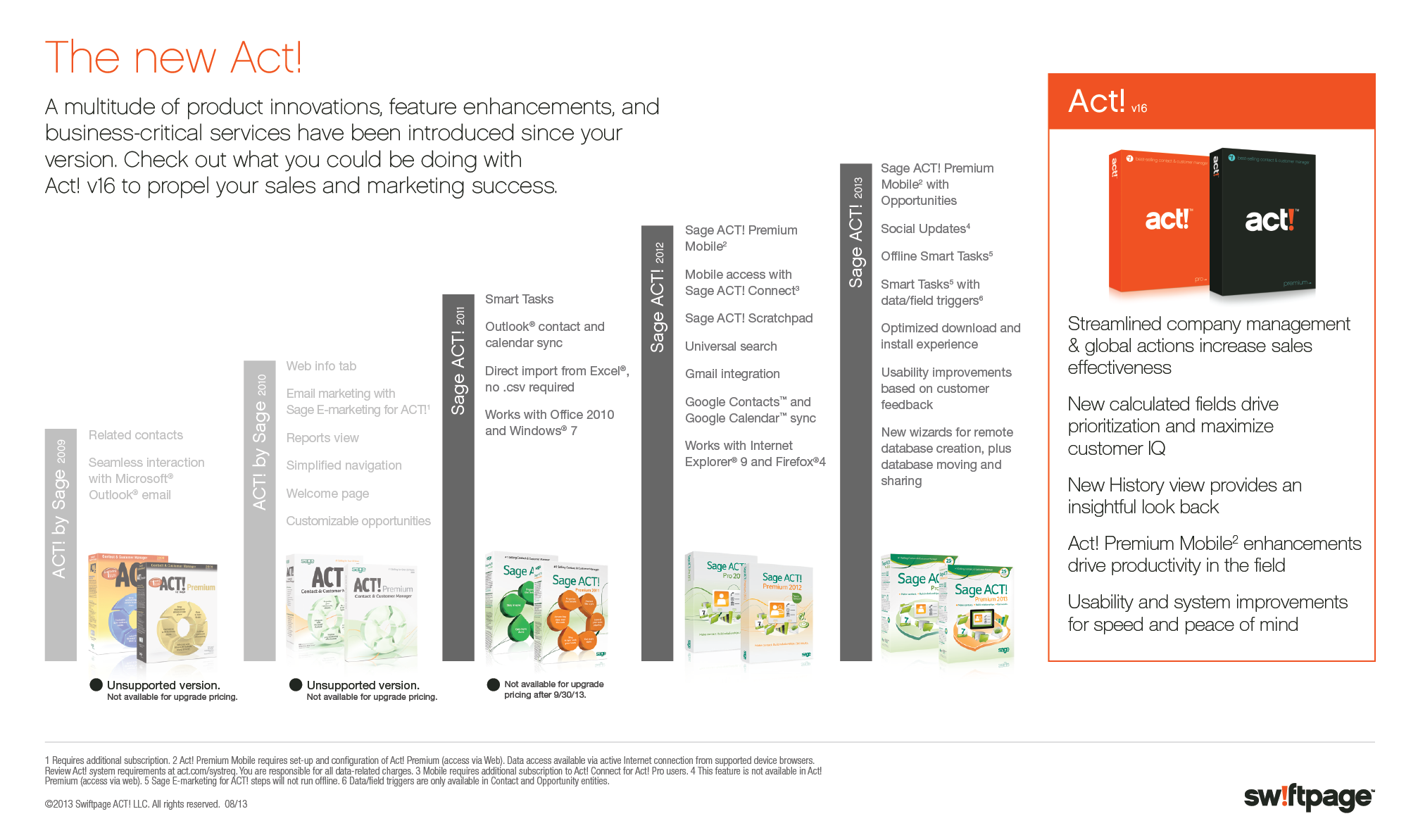
| Version | Features |
Act! v16
|
|
Sage ACT! 2013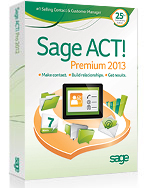
|
|
| Sage ACT! 2012 (April 2012) |
|
| Sage ACT! 2011 |
|
| ACT! by Sage 2009 |
|
| ACT! by Sage 2008 |
|
| ACT! by Sage 2007 |
|
| ACT! by Sage 2006 |
|
| ACT! by Sage 2005 |
|
Brochures & More Information
- What's New in ACT! v16 (pdf | 1 Mb)
- Release Enhancement Graphic (pdf | 1.0 Mb)
Add-ons
QuoteWerks is specialized software used in every industry for creating sales quotes and proposals. Rather than using Microsoft ®; Word ®; or Excel ®; to create your quotes and proposals, you can benefit from a tool that is specialized for the task of creating quotes and proposals.
QuoteWerks fits into your existing environment of software. It works with the software that you store your customer information in like ACT!, ACT! for Web, Autotask, ConnectWise, GoldMine, Maximizer, MS Dynamics CRM, Outlook, Outlook BCM, salesforce.com, SalesLogix, and SugarCRM eliminating the need to re-type customer information. QuoteWerks also has its own built-in contact database.
Access Sage ACT! from where you are and from the method most convenient for you with Sage ACT! Connect, a subscription-based service that delivers your contacts and calendar to popular smartphones, tablets, like the iPad ®;, and your laptop via supported web browsers.
With Sage ACT! Connect, your contact details, notes, history, meetings, and activities are stored in the Cloud. So next time you're on the move, you can quickly pull up that customer address you're headed to, make changes to an existing phone number or email address, and check your meeting schedule for the day from virtually anywhere.
Contact us for more information on our pricing and support.
